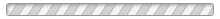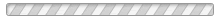SoftXMLEcart(js) - easy, xml based ecommerce shopping cart written in JavaScript with built-in PayPal integration.

Advantages of using a SoftXMLEcart(js):
# It is designed to be small, fast, powerful, yet easy to install for even the most novice web designer. Within minutes of installing the cart, you can be selling your products online. All you need to get started is an active PayPal account, the rest applications will do for you.
# The application requires no third party software, all you need is a web browser.
# You do not need to have advanced web hosting that supports server-side programming languages, all that is necessary for the application to work is a client-side language JavaScript and HTML. You just copy the original application files to your server and access the home page in following manner: http://www.yoursite.com/ecartjs/shopcart.htm
Browsers supported:
![FireFox [2.0,3.0] FireFox [2.0,3.0]](http://softxml.com/images/firefox_logo.gif) ![Opera [9.63, 9.64] Opera [9.63, 9.64]](http://softxml.com/images/opera_browser_logo.gif)  ![Internet Explorer [6,7] Internet Explorer [6,7]](http://softxml.com/images/microsoft_internet_explorer_logo.gif)   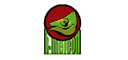  |
SoftXMLEcart(js) configuration:
SoftXMLEcart(js) uses the XML file as a data source. "Data.xml" file located in root folder and can be configured to fit your needs:
1) To display the categories and products offered for sale.
2) To design look and feel of the shopping cart.
File structure - Data.xml
This file consist of categories and products, each category can have multiple products.
Setting up categories and products
<category id="1" name="XML Products">category tag has two must have attributes and multiple product elements:
"id": Unique Identifier, value of this attribute should be unique and not be repeated within category tags
"name": value of this attribute will be displayed as category name on your shopping cart
<product id="1" price="15.55" shippingcost="10.05">
product tag has three must have attributes and three must have child elements:
"id": Unique Identifier, value of this attribute should be unique and not be repeated within product tags
"price": value of this attribute must be a decimal and will be used to calculate cost of this product
"shippingcost": value of this attribute must be a decimal and will be used to calculate shipping cost of this product
<product> tag must have following child elements:
<title>SoftXpath library</title> tag is used to display product name on your shopping cart
<description>some text about javascript library</description> tag is used to display product description on your shopping cart
<image link="http://www.softxml.com" width="181" height="181">images/1369401655_dotpeak_products1.gif</image> tag has three must have attributes
"link": URL to online resource used when user clicks product's image
"width": image width in pixels
"height": image height in pixels
Designing look and feel of the shopping cart
<cart logo="images/softxmlogo.gif" category-font-family="arial" category-font-size="19px" category-color="#ff0000" product-title-font-family="arial" product-title-font-size="13px" product-title-color="#000000" product-price-font-family="arial" product-price-font-size="13px" product-price-color="#ff0000" product-description-font-family="arial" product-description-font-size="12px" product-description-color="#000000"> tag defines shopping cart logo,colors,fonts and etc..
Data.xml file
JavaScript Configuration
myCart = new SoftXMLCart(); //CREATE instance of shopping cart
Useful cart functions
myCart.js2xml(); //get content of the shopping cart in xml format
|