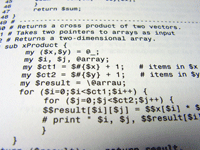|
XLink defines a standard way of creating hyperlinks in XML documents.
XPointer allows the hyperlinks to point to more specific parts (fragments) in
the XML document.
What You Should Already Know
Before you continue you should have a basic understanding of the following:
-
HTML / XHTML
-
XML / XML Namespaces
-
XPath
If you want to study these subjects first, find the tutorials on our
Home page.
What is XLink?
-
XLink is short for the XML Linking Language
-
XLink is a language for creating hyperlinks in XML documents
-
XLink is similar to HTML links - but it is a lot more powerful
-
ANY element in an XML document can behave as an XLink
-
XLink supports simple links (like HTML) and extended links (for linking
multiple resources together)
-
With XLink, the links can be defined outside of the linked files
-
XLink is a W3C Recommendation
What is XPointer?
-
XPointer is short for the XML Pointer Language
-
XPointer allows the hyperlinks to point to specific parts of the XML document
-
XPointer uses XPath expressions to navigate in the XML document
-
XPointer is a W3C Recommendation
XLink and XPointer are W3C Recommendations
The XML Linking Language (XLink) became a W3C Recommendation 27. June 2001.
The XML Pointer Language (XPointer) became a W3C Recommendation 25. March 2003.
You can read more about XML standards in our W3C tutorial.
XLink and XPointer Browser Support
The browser support for XLink and XPointer is minimal.
There is some XLink support in Mozilla 0.98+, Netscape 6.02+, and Internet
Explorer 6.0. Earlier versions of all of these browsers have no XLinks support
at all!
|